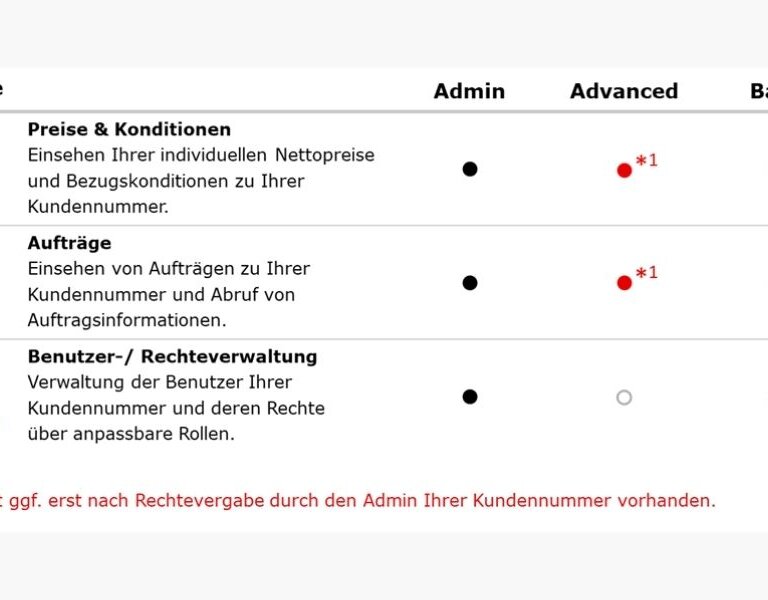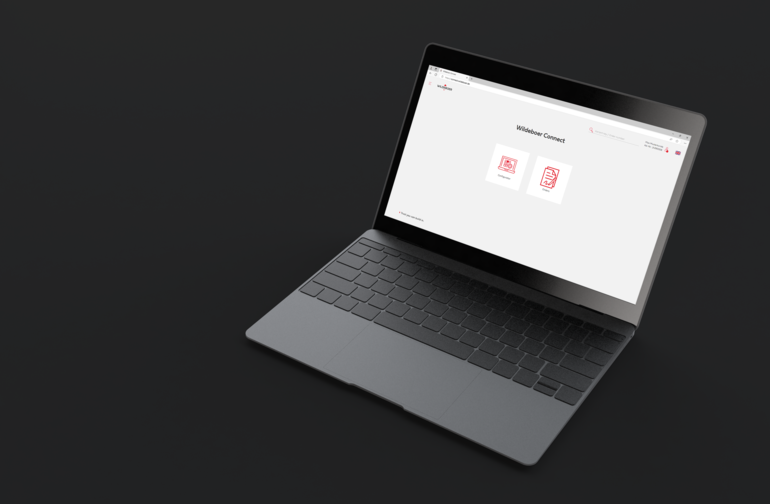Wildeboer Connect is an advanced tool that optimises and simplifies your order processing. Discover the wide range of options available to help you manage your projects efficiently, from the order process to delivery.
Wildeboer Connect supports you as a digital partner for seamless and productive work processes. The user-friendly interface and comprehensive functions enable you to maintain an overview at all times and to improve processes in a targeted manner. Use real-time data, automated workflows and a central platform for all project-related information. Simplify your processes and increase the efficiency of your team.
Find out more about:
User management
User management can be used by an Admin to manage the users of his/her customer number and activate new users for his/her customer number.
Tutorial user management
Straightforward management and activation of users of your customer number
Authorisation management
Using authorisation management, you can assign roles to the users of your active customer number and adjust their authorisations. That way, you can make sure that only authorised persons have access to sensitive data, such as orders or customer-specific net prices.
You can control access to certain functions and information individually using predefined and adjustable roles. Adjustments to the authorisations of a role are applied for all users of the active customer number with this role.
Tutorial authorisation management
Conveniently control the authorisations of your user roles
Tutorial signing in
Tutorial Registration
Create a user account for Wildeboer Connect and benefit from the advantages. Register now.
User account
Edit your user profile and view your authorisations.